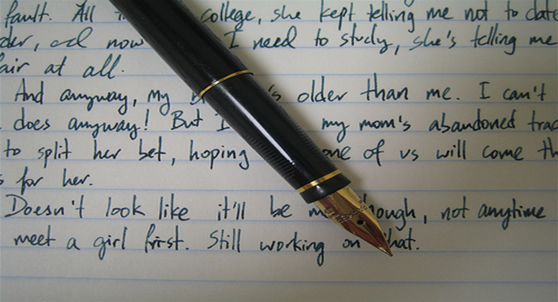|
Your web pages includes 4 'themed'
images in the flash header and template pages. These
images can be changed without the need for Flash or
Swish. Just replace these images with your own
- The 4 themed image(s) are loaded
from the 'flash/flash-images' folder
- The themed images for the flash
intro and template pages are the same, named:
- flash-image1.jpg
- flash-image2.jpg
- flash-image3.jpg
- flash-image4.jpg
- To replace these images with
your own:
- create a replacement image
with the following dimensions:
-
558
pixels wide
-
302 pixels
high
- to replace the
first image in the
sequence, rename your replacement image as:
flash-image1.jpg
- to replace the
second image in the
sequence, rename your replacement image as:
flash-image2.jpg
- to replace the
third image in the
sequence, rename your replacement image as:
flash-image3.jpg
- to replace the
fourth image in the
sequence, rename your replacement image as:
flash-image4.jpg
- save the new image (s) to
the flash/flash-images folder to over write the
existing images
-
Please
watch the video tutorial for complete instructions
|